Many times you feel the need to upload custom thumbnails on YouTube. You worked hard on to create great content and you know a good thumbnail could give you more clicks, more reach and more views. But, when you upload you see the option to upload custom thumbnail is not enabled. You can see the option but it is not clickable. It is disabled. So, what you need to do in order to enable it. Here, in this tutorial article, we’ll guide you exactly how to enable the custom thumbnail option on YouTube.
Here is a video tutorial to enable custom thumbnail upload option:
In case you prefer to read the article and not watching the video, continue to read for steps to enable the custom thumbnail upload option.
Step 1: Go to the channel settings.
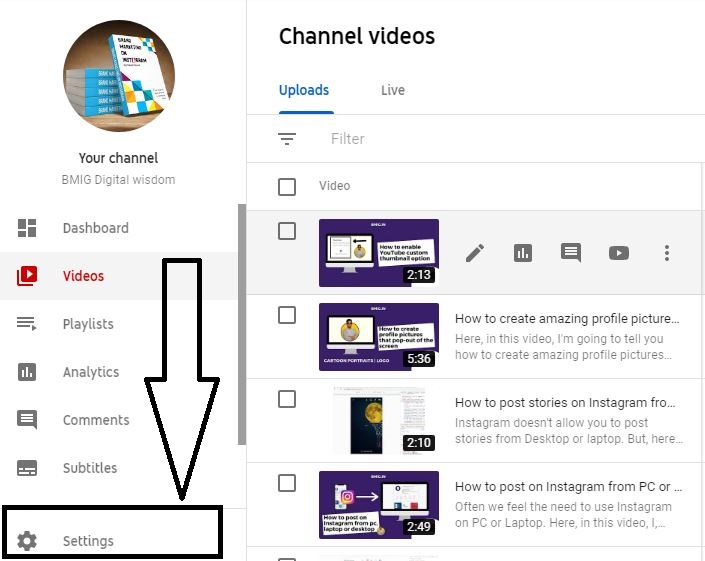
Step 2: Here, you’ll see many options. Go to channel -> Feature eligibility.

Step 3: Custom thumbnail is a feature that is only given to the YouTube verified channel owners. So, here you see two types of features:
Default features
Here, you get the features to start a YouTube channel. The feature includes:
- Video uploads
- Playlist creation
- Add collaborators to playlists
- Add new videos to existing playlists
Features that require phone verification
These are the features that require phone verification. These features include:
- Videos longer than 15 minutes
- Custom thumbnails
- Live streaming
- Appealing Content ID claims
Custom thumbnail comes under ‘Features that require phone verification’. Click on the button ‘Verify phone number’.
Step 4: Fill the phone number and after that you will receive an OTP on your phone. On the next screen fill the OTP and click on submit. You’re done. The YouTube channel is verified now and you can upload custom thumbnails on YouTube.
If you have any doubts, let us know in the comments section below. For more educational articles, keep visiting our blog.
| About the author | |
|---|---|
 |
Hi, my name is Rishabh Bansal and I’m the author of two books in Instagram marketing field. Also, I’m the founder of this digital marketing platform bmig and published various case studies on online customer behaviour. Besides this, I’m fond of traveling. You can find me on Instagram, Facebook and Twitter. |

