Being a newbie in the world of coding, it took extensive amount of hard-work for me to apply Google Analytics Events in Blogger.
Here is the step by step guide to apply Google Analytics Events
Step 1: Connect you blogger account with Google Analytics
- Go to Blogger dashboard
- On the left hand side menu click on settings
- Go to other
- In the last you see a column to fill your UNIQUE Analytics ID

Step 2: Generate JS Tracking code for your ID
- Go to Google Analytics dashboard
- In header Menu, click the last option ADMIN
- In 2nd column under PROPERTY click tracking info then tracking code
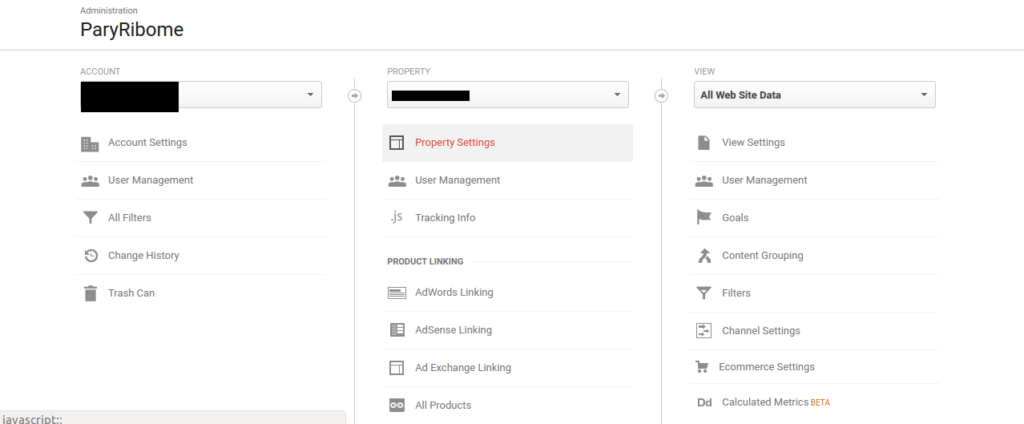
- A code specific to your Unique Analytics ID is generated
- Copy that code
Step 3: Editing the HTML of Blogger template
- Go to Blogger dashboard.
- On the left hand Side Menu click TEMPLATE.
- Click the EDIT HTML button.
- A code will appear on your screen.
- Press ctrl+F and search for head.
- Paste the code before closing of head tag.
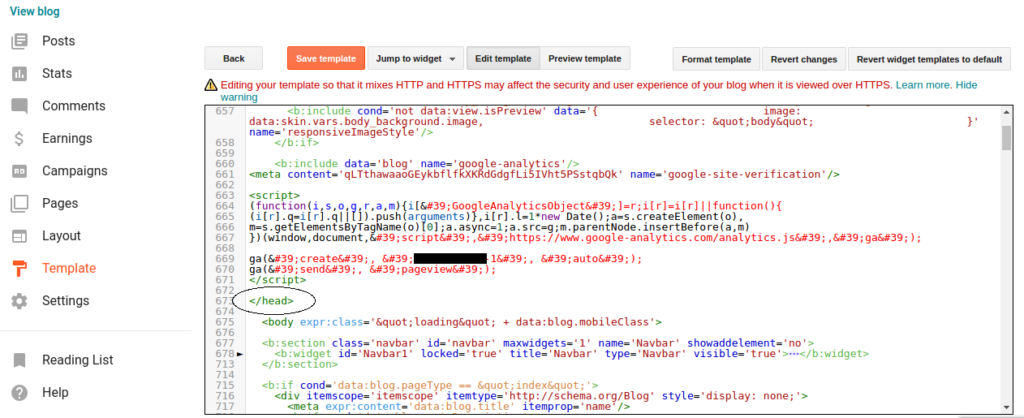
- As encircled in the above image you have to paste the script code before /head and click SAVE TEMPLATE.
What’s happening: This script will load the analytics.js file when your blog URL is clicked or opened. Now, in the next step you need to pass the information to Analytics about the event.
- PASS INFORMATION ON BUTTON CLICK
- Open the coding of button on whose click you want to apply an event
- Add
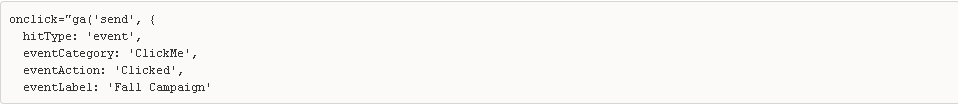
to your button code, the code should look like:

Here is the screenshot of what it looks like:
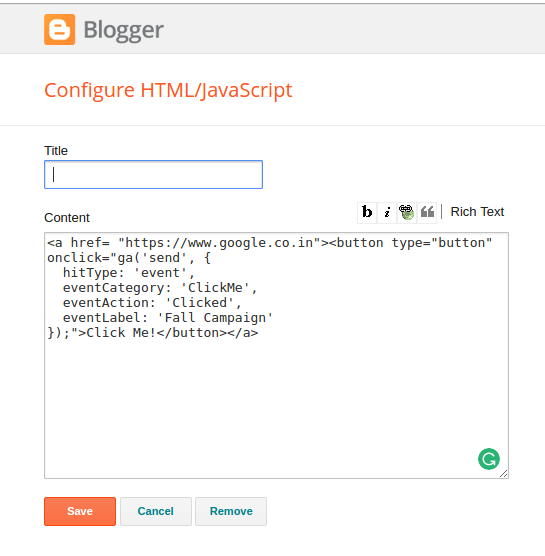
Click SAVE and you are done.
The above code will redirect your page to google.com, on click of button.
| About the author | |
|---|---|
 |
Hi, my name is Rishabh Bansal and I’m the author of two books in Instagram marketing field. Also, I’m the founder of this digital marketing platform bmig and published various case studies on online customer behaviour. Besides this, I’m fond of traveling. You can find me on Instagram, Facebook and Twitter. |
