Instagram is one of the most widely used platform worldwide, having one billion monthly active users. It provides huge opportunity for businesses to reach out to their target audience with cost-effective solution. But to reach out to target audience requires the businesses to create quality content consistently.
| Table of Content |
|---|
| Instagram post creation tools |
| Instagram Story creation tools |
| Instagram Video creation tools |
Instagram is largely a visual platform. Users only like your content if they find it visually appealing and valuable. Each quality post has a lot of elements. You need to decide the context, images, design, find hashtags and write attractive captions to make it appeal to the user. Also you need to analyze performance of each post. All these tasks become gruesome when done manually. To make your work a lot easier, we have compiled a list of tools that makes content creation easy for Instagram
Before we begin, let’s segment the content on the basis of format. We divided the content in three formats:
- Instagram post creation tools
- Instagram story creation tools
- Instagram video creation tools
Let’s begin
Instagram post creation tools
In this section, we’ll discuss about the post creation tools for Instagram. Below are Instagram post dimensions:
- Instagram Square: 1080*1080px
- Instagram Landscape: 1080 X 608 (1.91:1 ratio)
- Instagram Portrait: 1080 x 1350 (4:5 ratio)
Canva
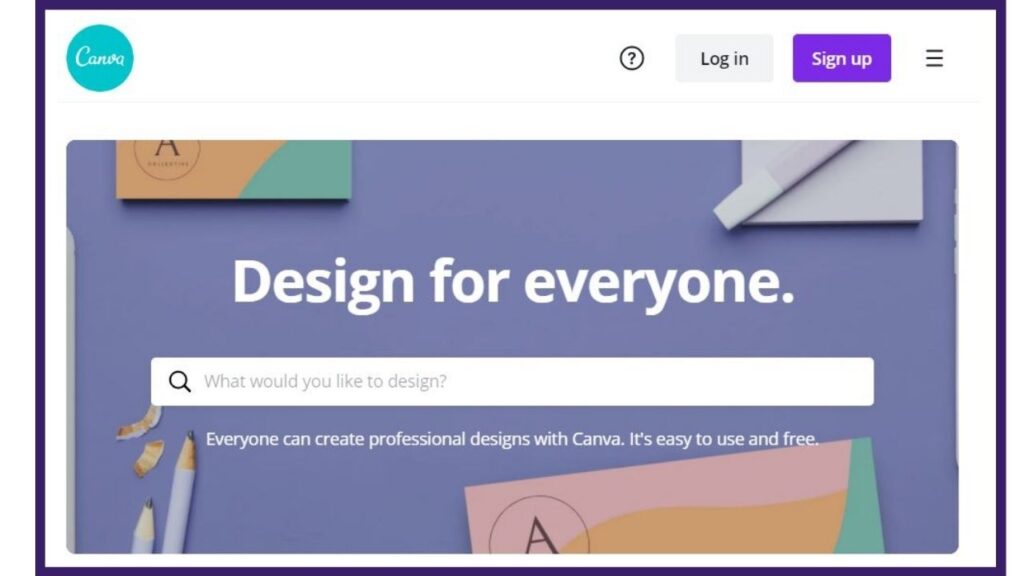
Canva is the number one tool that helps you create great posts in a matter of few minutes. With a lot of design templates, one can get design inspiration. One pro thing about Canva is that, one gets a lot of free images, templates and small elements to create Instagram posts on the go.
One pro thing is that you don’t need any design experience to create stunning designs for your Instagram handle. Canva handles it for you with in-built templates. Type the category for which you need a template and Canva has it for you. However, if you don’t find any template as per your need; you have an option to start from scratch.
Also, there are a lot more features like animate the design, adjust the color, font size. Canva offers third party apps and integrations as well. Connect YouTube with Canva and directly embed YouTube videos in the design.
Moving further, as far as the pricing is concerned, Canva has plans starting from as low as $10/month.
- Type: Web App, Android and ios
- Pricing: Starts for Free
- Features: Drag and Drop, Free templates
- Transparent background: Yes (In paid plan)
GetStencil
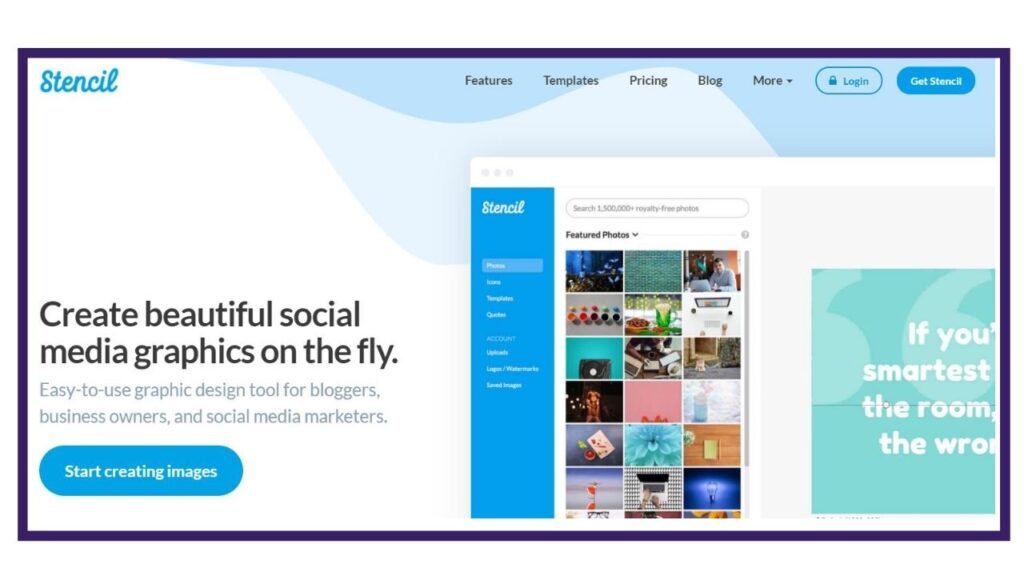
GetStencil lets you create Instagram graphics with ease. Though, the functionality is similar to that of Canva. This is also a drag and drop tool. In the free plan, you can download 10 free images in a month.
As a secondary option, you can use this tool. But, comparing Canva with GetStencil, Canva will give you a lot more options in free plan.
- Type: Web App
- Pricing: Starts for Free
- Features: Drag and Drop, Free templates
- Transparent background: Yes (In paid plan)
Snappa
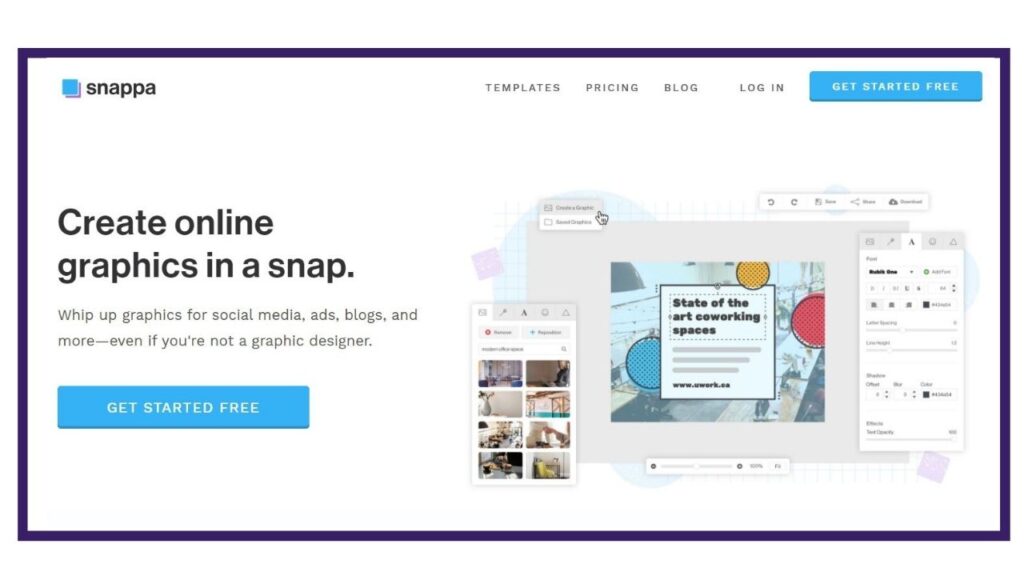
Ease to use and user-friendly features makes Snappa the third tool in the list. It is also drag and drop and fairly easy to use. One thing that makes Snappa distinct is addition of unique vector designs. Explore the functionality using the free plan to get an overview
- Type: Web App
- Pricing: Starts for Free
- Features: Drag and Drop, Free templates
- Transparent background: Yes (In paid plan)
Instagram Story creation tools
In this section, we’ll discuss story creation tools. Instagram story dimensions are as follows: 1080 x 1920 (9:16 ratio)
MoStory
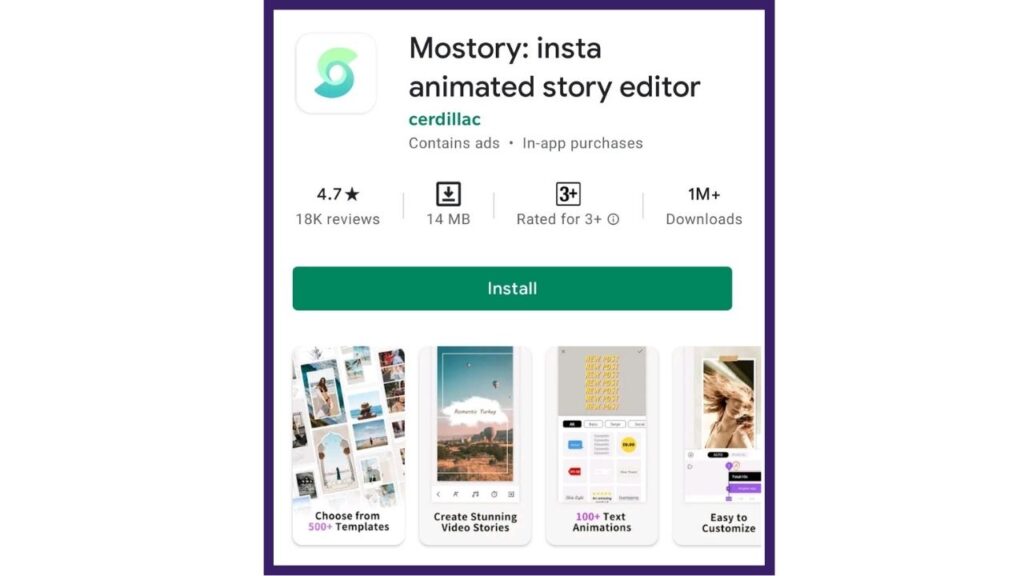
MoStory is an Android app that lets you create Instagram stories in just few seconds. Install the application, select a template and customize.
Few free templates are available. You get more options in paid plan.
- Type: Android App
- Pricing: Starts for Free
- Features: Drag and Drop, Free templates
- Play store Rating: 4.7/5 (18k reviews)
StoryArt
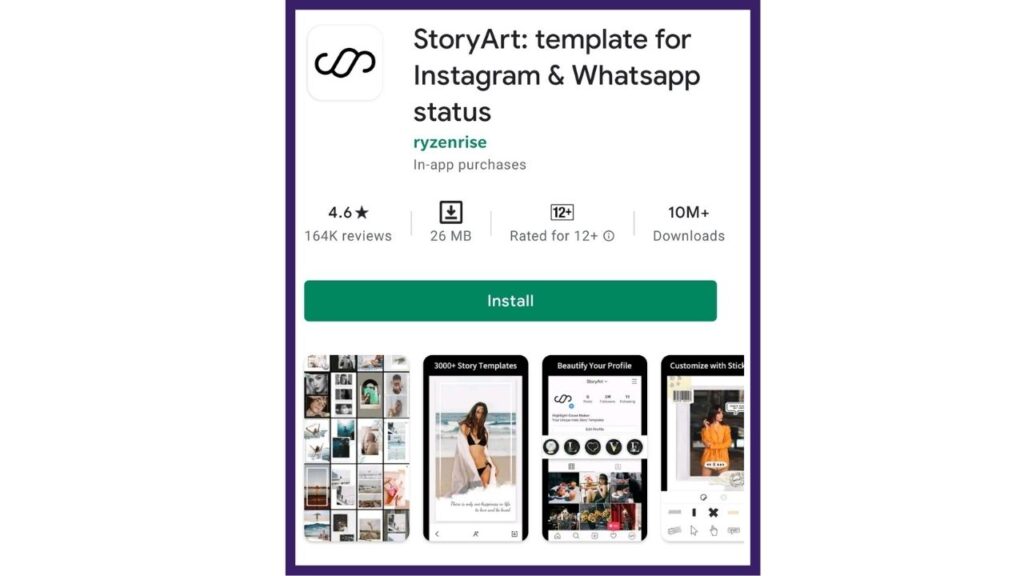
StoryArt is another Android app to help in Instagram story creation process. One can customize fonts, font size, embed pictures, text color and a lot more.
The app is available to download for free.
- Type: Android App
- Pricing: Starts for Free
- Features: Drag and Drop, Free templates
- Play store Rating: 4.6/5 (164k reviews)
StoryLab by cerdillac
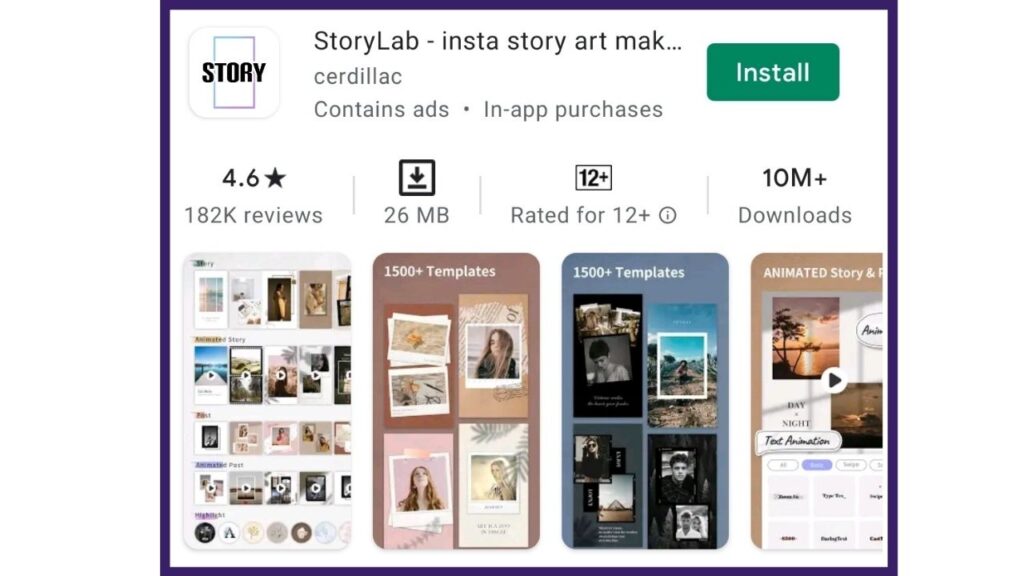
There is not much difference in these story creation applications shared. One prime difference is the templates, you get different template designs in every app. Rest depends on your creativity skills. StoryLab has one of the highest downloads and has a good rating.
The app is available to download for free.
- Type: Android App
- Pricing: Starts for Free
- Features: Drag and Drop, Free templates
- Play store Rating: 4.6/5 (182k reviews)
Instagram Video creation tools
In this section, we’ll discuss about Instagram video creation tools. Let’s take a look at the dimensions and duration of videos that can be shared on Instagram.
Instagram post
- Duration 60 seconds (maximum)
- Size: 1080*1080px (Square); 1080 X 608 (1.91:1 ratio) Landscape; 1080 x 1350 (4:5 ratio) Portrait
Instagram REELS
- Size: 1080px (width) * 1920px (Height)
- Duration: 30 seconds (maximum)
Instagram stories
- Size: 1080px (width) * 1920px (Height)
- Duration: 15 seconds (maximum)
IGTV
- Size: 1080px (width) * 1920px (Height)
- Duration: 15 minutes (maximum) – Upload from mobile; 60 minutes (maximum) – Upload from web
Inshot
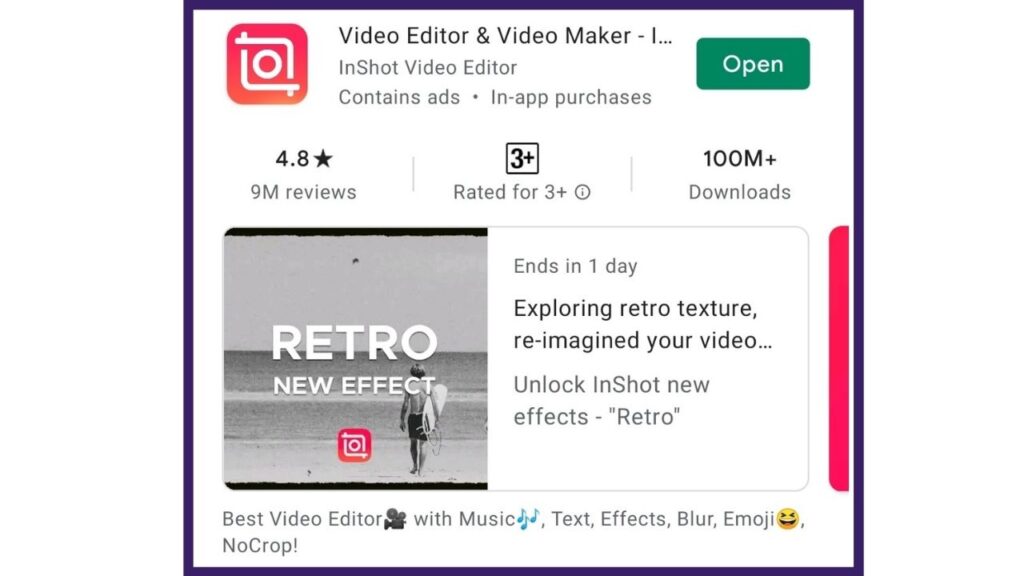
Inshot is a powerful video creation and editing app. The interface is friendly and you get plenty of options. Even in the free version, you get lot of options and paid version is also not so highly priced. The other options include: transitions, noise removal, video resize and more.
- Type: Android App
- Pricing: Starts for Free
- Features: Drag and Drop
- Play store Rating: 4.6/5 (164k reviews)
Quik
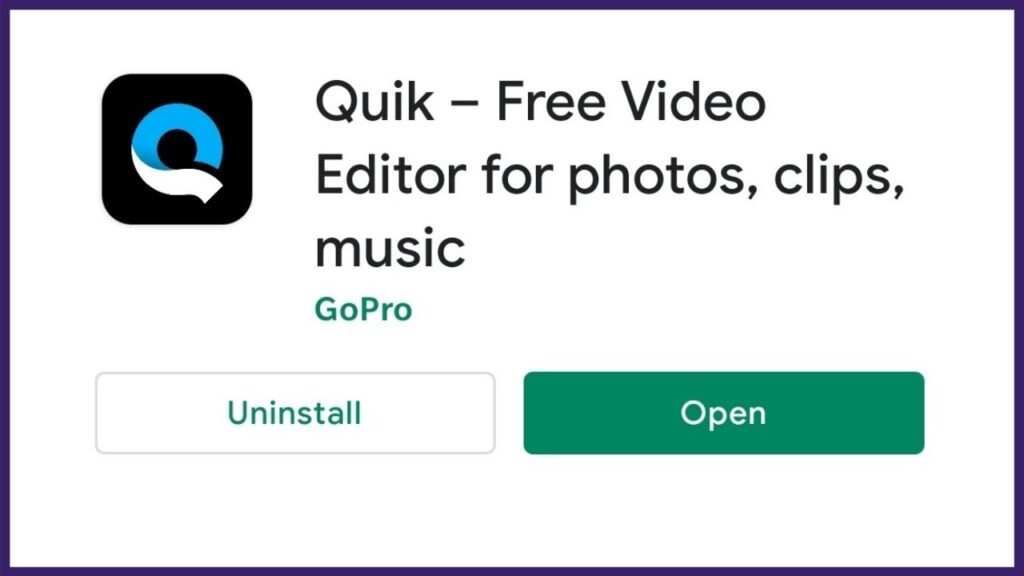
As the name suggests, QUIK helps you to quickly create videos for Instagram. Choose from the templates in the app, select pictures or videos to embed and you are ready to go.
The app is good but some users face problem in long duration video creation with QUIK.
- Type: Android App
- Pricing: Starts for Free
- Features: Drag and Drop
- Play store Rating: 4.6/5 (164k reviews)
Kapwing

Kapwing is a web App and gives a lot of options when you are looking for free powerful online video editor. The plus point is there is no branding of Kapwing even in the free version. The interface is friendly and if you are starting with no or less experience, you can understand the interface easily.
- Type: Web App
- Pricing: Starts for Free
- Features: Drag and Drop
These are the free and powerful content creation tools for Instagram. Do share your favorite tool from the list.
| About the author | |
|---|---|
 |
Hi, my name is Rishabh Bansal and I’m the author of two books in Instagram marketing field. Also, I’m the founder of this digital marketing platform bmig and published various case studies on online customer behaviour. Besides this, I’m fond of traveling. You can find me on Instagram, Facebook and Twitter. |

