Getting the on-page SEO right involves a lot of elements. Here, in this guide we’ll focus on each of those elements to help you understand on-page SEO.
What is On-Page SEO?
On-Page SEO means getting the On-Page content of the webpage optimized for search engines so that search engines could show that particular webpage in Search Engine Results and send new traffic.
So, now we know the definition on On-page SEO. It’s time to further dive-in and explore how to do the optimization.
On-Page SEO guide is divided in the following chapters:
| Table of Contents |
|---|
| Chapter 1 – Keyword research in on-page SEO |
| Chapter 2 – Content |
| Chapter 3 – Tags |
| Chapter 4 – Webpage Loading speed |
| Chapter 5 – Markup Schema (Technical SEO) |
| Chapter 6 – Linking |
Chapter 1 – Keyword Research
Keyword research is the prime and most important part of on-page SEO. Make sure you do a thorough keyword research it make your webpage rank. To start with, let us first understand about the term ‘Keyword’.
What is keyword?
A Keyword could be a single word or a combination of words that appropriately defines the content on a webpage. Let’s understand this with the help of an example: This webpage is all about ‘on page seo guide‘, so the keyword is ‘on-page seo guide’. Your webpage could be about a product or a service, so a combination of words that most appropriately defines your product or service is your keyword for that webpage.
Now, you know what a keyword is, let’s further understand why it is important.
Suppose you are selling ‘Men sports shoes‘. Your target customer is there on the internet but doesn’t know about your website. They go to search engines like Google, Yahoo and type their query. And the search engine will display your webpage only if the webpage contains that keyword. So, with keyword, you get connected to your target customers. A thorough keyword research could be a gamechanger for your business.
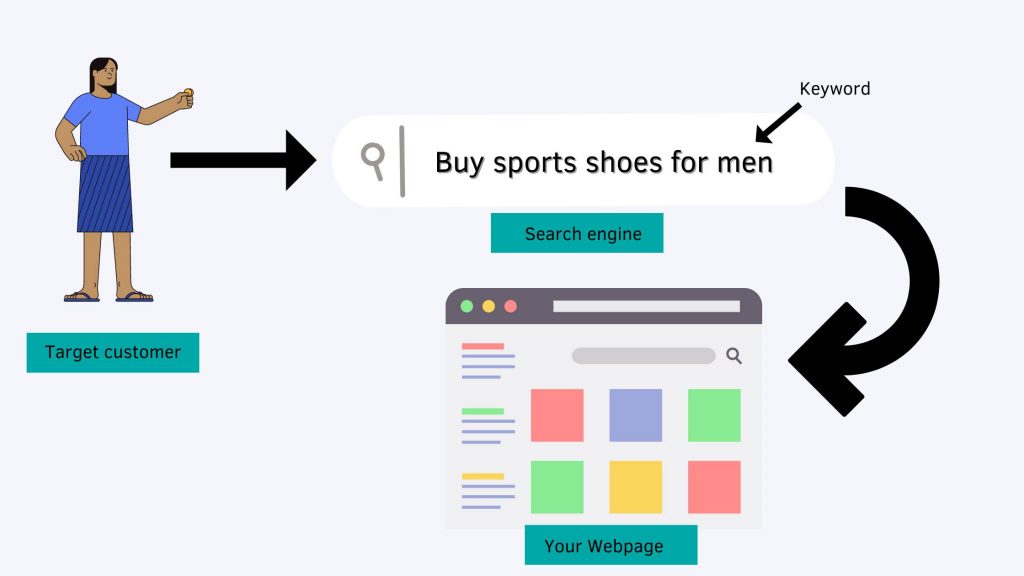
How to do keyword research?
There are plenty of tools available for keyword research. Some are free, some are paid. To begin with, use Keyword planner by Google.
Here, we’ll give you a brief overview on Keyword planner by Google. Under tools, go to Keyword planner and you’ll see a screen as shown below:

Enter what you business or service is all about. Example, you are selling ‘men shoes’ so we entered the same in the box provided. Also, enter the language and location where you want to target. Click enter. This will give you an year of search volume.

Search volume is how many people are search about that term on Google. More the search volume, means more people are searching. As you scroll below the keyword, you’ll get more keyword ideas and their search volumes as well.
Note down all the keywords with good search volume. Also, keep in mind the below mentioned parameters while doing keyword research:
- Keywords must be relevant.
- Keyword rightly signifies your brand.
Remember, a thorough research on keyword planning could give you much better results that too in short duration. So, never ignore or underestimate the power of keyword research. If you want, our team of professionals could do the work for you.
Chapter 2 – Content
Make sure the content on your web page truly describes the keyword.
Understand the intent of the keyword – What user wants when he/she type a particular keyword in search.
Let us understand this with the help of an example:
Suppose we have an ecommerce store of footwear and one of our keyword is ‘buy men shoes’. Now if we search for this term it shows us products.
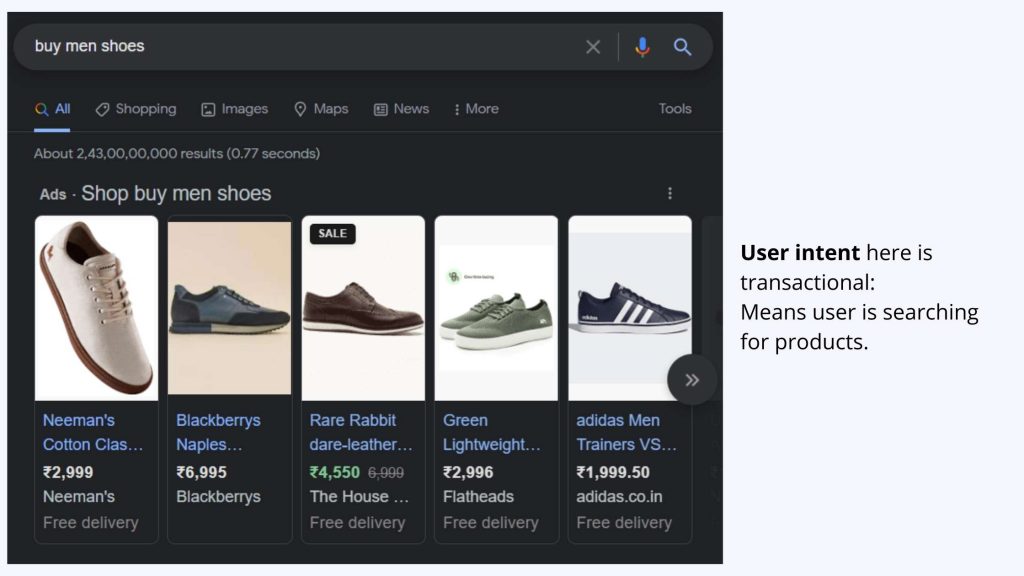
This means user is searching for products. The user intent is transactional, user wants to buy and is not looking for any additional information.
If we target this keyword by writing a blog on this, it will not be ranked on top. So, understand the user intent for the keyword and then curate the content.
Here are a few content creation tips:
- Content should be as per the user intent
- Include relevant and in-depth information only
- Include Media (images, videos) for better understanding
- Language should be simple and easily understandable.
Chapter 3 – tags
Tags are important to rank a webpage. This doesn’t mean that you should have a lot of technical knowledge. But it is necessary that you should have a little bit knowledge about what on-page tags and how they are important for on-page ranking.
Here we are listing on page SEO tags:
- Heading tags
- Title tags
- Meta tags
- Alt tags
Heading tags
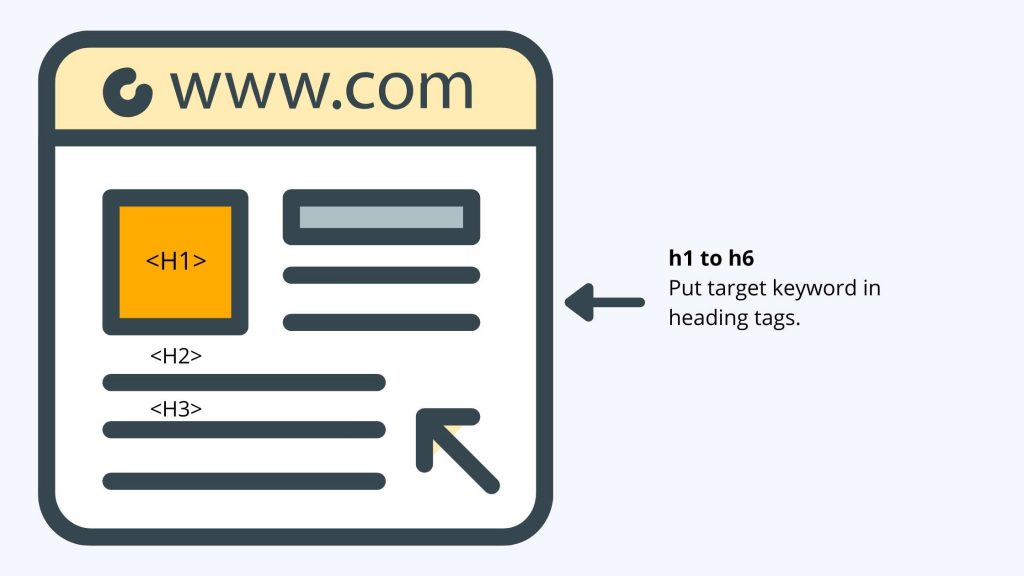
Heading tags describe the important topics in your content or webpage. It is important to include your target keyword in the heading tags of your webapge. Heading tags are h1 to h6; h1 is given the higest priority by the search engines to decide ranking.
Title tags
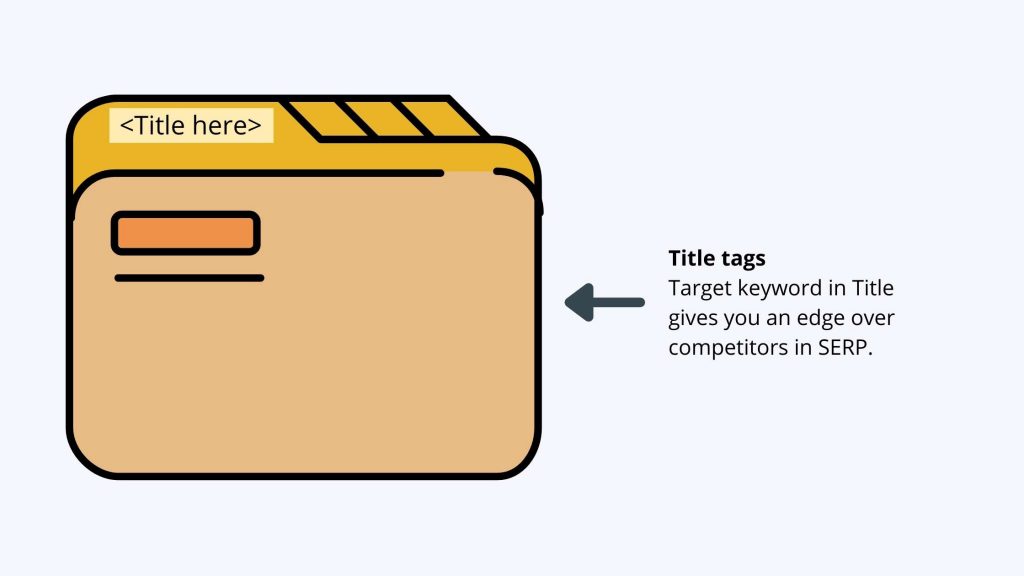
Title tags are the ones that appear on the top of the browser. Title signifies what a webpage is all about and is a more prominent ranking factor. Therefore, must include your target keyword in Title tag.
Let’s check why the Title tag is important in on-page SEO:

Search engines definitely matches the Title tag with the searched word (or keyword). And if the searched word is not present in the Title, your webpage has likely less chances to be ranked on top.
Meta tags
Meta tags help search engines to understand the content on your webpage. The meta tags include:
- Meta Title
- Meta Description
- Meta Keywords
Search engines index the meta tags. Also, the information in meta tags is for search engines as the content in meta tags is not visible to normal user viewing the webpage.
Recommendation:
- Use target keyword in Meta tags.
- Always make sure you fill all the meta tags.
ALT tags
Alt tag stands for Image Alternative text. It means if a person viewing the webpage is unable to view an image on that webpage, the image alternative text should be displayed. Also, the search engines index the ALT tag and with the help of Alt tag, they understand what a image is about.
Recommendation:
- Include keyword in ALT Tag
- Always fill all ALT tags on webpage
Chapter 4 – Loading Speed
A webpage loading speed is a critical aspect. It defines user experience. If your website or webpage is taking too long to respond or open up, it is considered as poor user experience by major search engines. It could be responsible for your websites poor search engine rankings.
As we go further and discuss in-depth, first thing is to check your webpage speed. There are different tools for that. The tools to check website speed are listed below:
1. Pagespeed
2. Gtmetrix
3. Pingdom
You can use any tool from the above listed tools to analyze website speed. We’ll explain by taking into consideration ‘Pagespeed’ tool. As you open the tool and enter website URL, it’ll show you the results as shown in the image below:

As you can see, there are two types of score:
- Mobile
- Desktop
The score depicts how fast your opens on different devices. If the score is closer to 100, it means your website has a good loading speed and it is a good sign. If your score is low, scroll down, it’ll show you the areas where you can improve:

In this example, where we analyzed our website (BMIG Media), it shows that the webpage speed is slow because of the following:
- First contentful paint
- Speed Index
- Largest Contentful paint
Analyze each and every parameter and improve website loading speed on different devices.
Chapter 5 – Schema Markup
Schema Markup is the thing by which search engine understands the intent of your webpage. The webpage could be about a product, a product review, informational content, a purchase page, an user profile or anything. Then, how does the search engines understand about the content on your webpage? The answer to this is Schema Markup. You tell the search engines what the webpage is all about through Schema Markup. It is a way of communicating with search engines through their language.
If you do the schema markup the right way, there are more chances that your webpage will be ranked higher in search engines and you get more visibility to the right audience. Let’s understand this, with the help of an example:

Here, Google is showing you results like this (as rich snippets) because it exactly understands the content on webpage. So, if a webpage has Schema Markup done, it has more chances of gaining visibility through search engines.
Common types:
There is a list of Schemas available. Here, we are listing some common types of schemas that are used widely:
Well! these are some common types. Besides these, there are lot other types as well, do check. You can do manual coding if you know otherwise there are tools through which you can generate schema markup code for your webpage.
Chapter 6 – Linking
Linking on a webpage refers to links on that webpage. These are categorized in two categories
- Internal links: Links that refer to an internal page of the website
- External links: Links that refers to an external website
When you place a link of any webpage (internal or external) make sure that the link is correct and refers to the correct page. If any link is wrongly placed or not working, it may harm your on-page seo. As search engines considers this as a bad-user experience.
If you have too many webpages and it is hard for you to keep checking the links manually, we recommend you to use tools link deadlinkchecker or Ahrefs broken link check.


